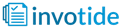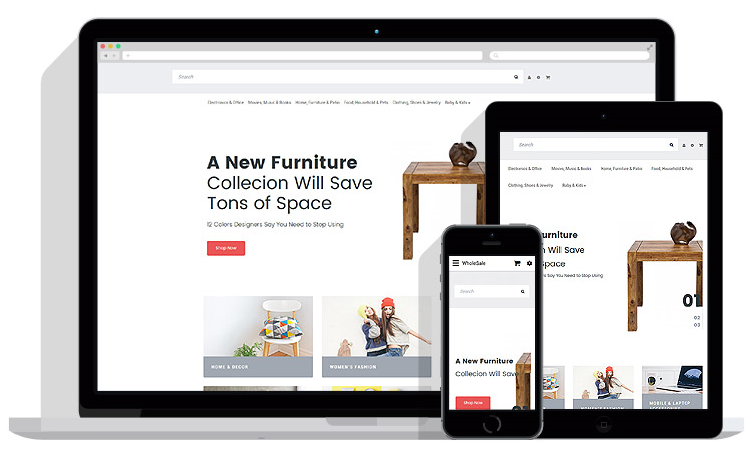The recommended receipt printer for Invotide POS software is the
Star TSP 100IIU ECO using the
Firefox browser,
Chrome browser , or
Safari browser. Although this is the recommended printer, you can try your own on the demo site to see if it will work correctly by following the
setup instructions.
If you would like to print from your mobile device, we recommend the
Star TSP100III Wireless OR
STAR TSP 100 LAN printer. These printers connected with your LAN's router and your iOS/Android devices automatically discovers the printer.
On iOS we support
air print printers. This means any device that has air print you can now print to directly from our app!