We are happy to announce that WhatsApp chat button has been added to all Invotide online stores. As a merchant, you can now eaily connect, chat with potential and current customers directly from WhatsApp.
To activate WhatsApp on your store follow the steps below.
- Log in to admin panel and navigate to System > Settings menu and on the Settings page click the "Edit" button for the default store. See screenshot below for details.
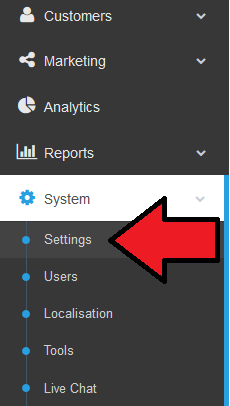
- On the edit store page, select "WhatsApp" settings tab, fill in the contact phone number that is valid for your WhatsApp account in the box and click the save button to complete. See screenshot below for details.
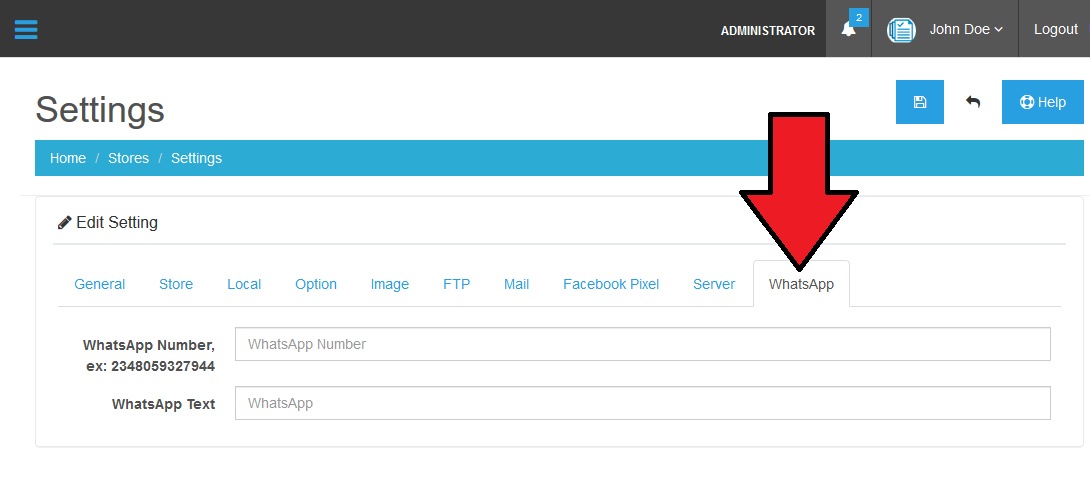
- When a customer clicks the "Chat On WhatsApp" button on product pages, he or she will be able to start chatting with you immediately. See screenshot of the "Chat On WhatsApp" button below. Please note that the WhatsApp chat button will only be visible to users who access your online store using a mobile device.
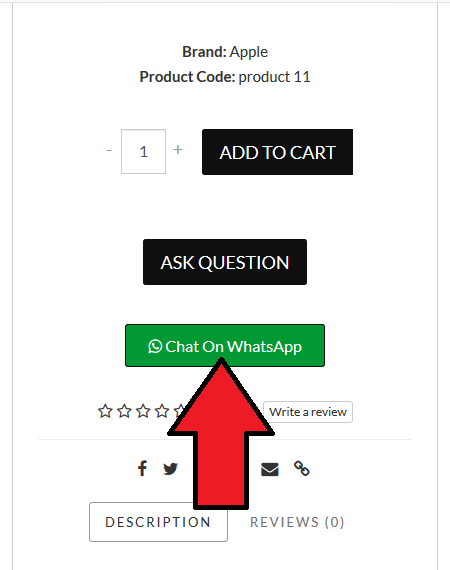
Remember, the more contact you have with your existing and potential buyers, the more sales you are likely to make! Conversation builds trust and helps you manage any after-sales issues. With WhatsApp chat feature, you can constantly create a positive experience for your customers.
We are very happy with our internal testing and use of WhatsApp chat button. We certainly hope that you will enjoy it too!
Please dive in, explore and let us know what you think!
If you are a merchant and want to sell online, subscribe to any of our plans by visiting our website @ https://www.invotide.com/
Monday, February 5, 2018
Language: