Custom Shipping
Custom Shipping module is an advanced shipping module. If you want to define your own shipping method and price, this module is the perfect solution. In this module you can create your own shipping method and give the name what you want. You can define shipping method with following criteria:1. Category based Shipping.
2. Product based Shipping
3. Product Option based shipping
3. Store based Shipping
4. Geo Zone Based Shipping
5. City and Country Based Shipping
6. Manufacturer Based Shipping
7. Customer Group Based Shipping
8. Zip/Postal Based Shipping (Comma Separated, Wildcards Support, Range Support)
9. Coupon Based Shipping
10. Quantity Based Shipping
11. Weight Based Shipping
12. Volume based Shipping
13. Sub-total based Shipping
14. Total Based Shipping
15. Final Cost can be single/cumulative
16. Percentage Price allowed
17. Negative Price allowed
18. Final Price can be adjusted by adding a value
19. Time Based Shipping
20. Week Days based Shipping
21. Group Shipping supported (You can set highest/Lowest/Average/Sum etc. )
22. Shipping Selection Heading Can be changed
23. Unlimited Shipping Methods
24. Dimensional Weight based Shipping
25. City based shippping * (check warning below)
26. Payment method based shipping * (check warning below)
27. Advanced equation
To access the custom shipping module navigate to Extension > Shipping menu, on shipping methods list page search for Custom Shipping module. See screenshot below for details.
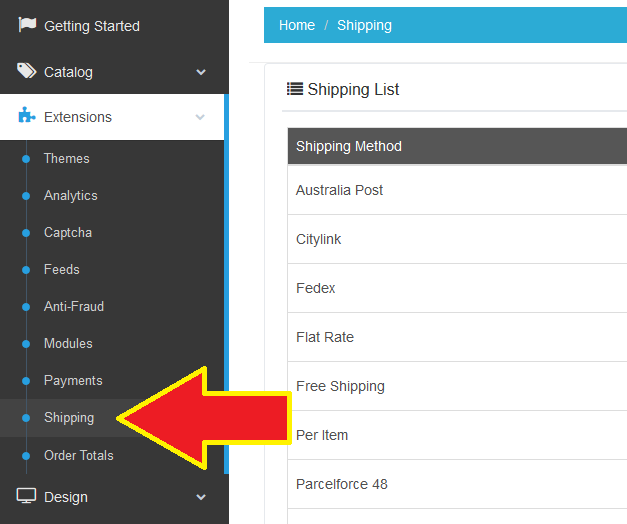
Custom Payment
Custom Payment module is an advanced module. If you want to define your own payment method, this module is the perfect solution. This module allows you to create your own payment method and name it whatever you want. You can define payment method with following criteria:1. Category based Payment method.
2. Store based Payment method
3. Geo Zone Based Payment method
4. Manufacturer Based Payment method
5. Customer Group Based Payment method
6. Zip/Postal Based Payment method
7. Weight Based Payment method
8. Total Based Payment method
9. Strong Debugging Option
10. Callback URL supported
12. Unlimited Payment Methods
17. Custom Success Page URL
18. Free Integration support
19. xform integrationI
20. Third party payment gateway integration.
To access the custom payment module navigate to Extension > Payments menu, on payments methods list page search for Custom Payment module. See screenshot below for details.
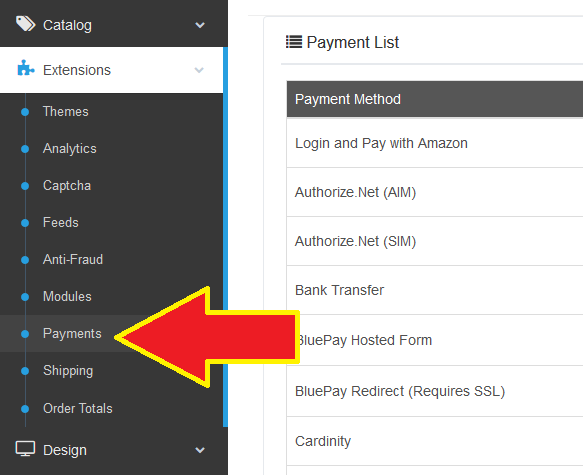
We are very happy with our internal testing and use of these modules. We certainly hope that you will enjoy it too!
Please dive in, explore and let us know what you think!
If you are a merchant and want to sell online, subscribe to any of our plans by visiting our website @ https://www.invotide.com/
Thursday, February 15, 2018
Language: