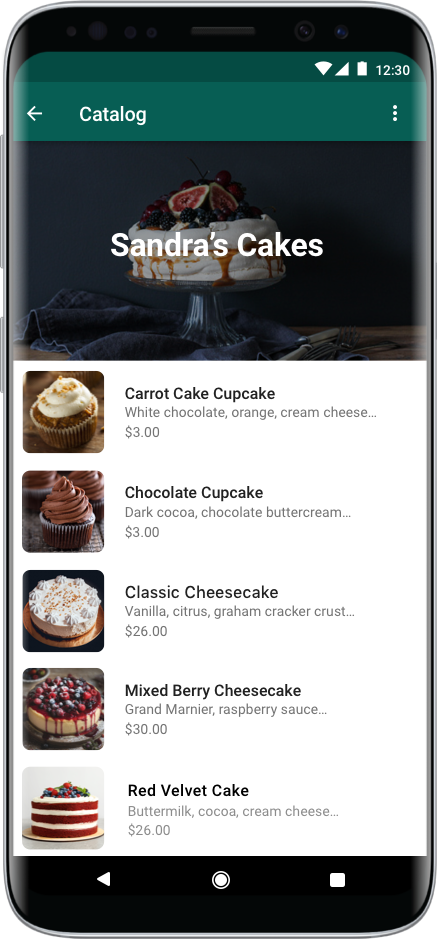
We are happy to announce that you can now offer WhatsApp as a payment method on your online store. This is good for customers who wish to order your products but prefer to make payment via WhatsApp. The new payment method makes it easy to process sales and track customer's orders via whatsApp. To learn more on how to setup WhatsApp payment method, click the link below.
https://clients.invotide.com/knowledgebase.php?action=displayarticle&id=582
Facebook Pixel
Now you can also setup Facebook Pixel to track your store activities and optimize your Facebook adverts using the new Facebook Pixel module. To learn more about Facebook Pixel module, click the link below.
https://clients.invotide.com/knowledgebase.php?action=displayarticle&id=583
Client Portal
We have updated the client portal link to make it easier for clients to access. New and existing clients can now manage their subscriptions and other services using this link - https://clients.invotide.com
New Video Guide Added To Knowledgebase
We added new video guides to the knowledgebase for client using Invotide shopping platform. See details below.
How To Setup And Integrate Facebook Messenger - https://clients.invotide.com/knowledgebase.php?action=displayarticle&id=589
How To Setup Facebook Product Catalog - https://clients.invotide.com/knowledgebase.php?action=displayarticle&id=588
How To Use Mobile App Manager - https://clients.invotide.com/knowledgebase.php?action=displayarticle&id=587
How To Setup Value Added Tax On Product Price - https://clients.invotide.com/knowledgebase.php?action=displayarticle&id=584
How To Setup Special Price Discount For Multiple Products - https://clients.invotide.com/knowledgebase.php?action=displayarticle&id=584
How To Setup Quantity Based Discount For Multiple Products - https://clients.invotide.com/knowledgebase.php?action=displayarticle&id=586
If you need a new online store for your business, click the link below to create your online store.
https://invotde.com/getstarted
Bug Fixes
We have fixed the following issues
- Sometimes images uploaded don't show in image manager
- Store setup wizard page not loading properly after user signup for a new online store
- Top column section not showing in theme layout designer
- The multi-vendor marketplace module showing error once it is enabled
- Language selection pop up window showing multiple times
If you experience any issue, feel free to contact us by sending email to support@invotide.com or submit a ticket throught your client account.
Friday, March 18, 2022
Language: