
Now you can integrate your Invotide online with Sendgrid email delivery service, making it possible for Sendgrid cloud services to process all emails from your online store. To learn more about Sendgrid, visit https://sendgrid.com/
To activate Sengrid module, following the steps below.
- Navigate to the settings page, by selecting "Settings" menu under the "System" drop down menu. See screenshot below for details.
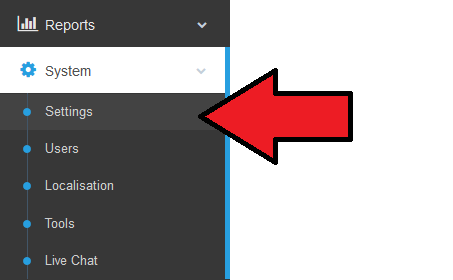
- On the store settings page, click the "Edit" button as shown in the screenshot below.
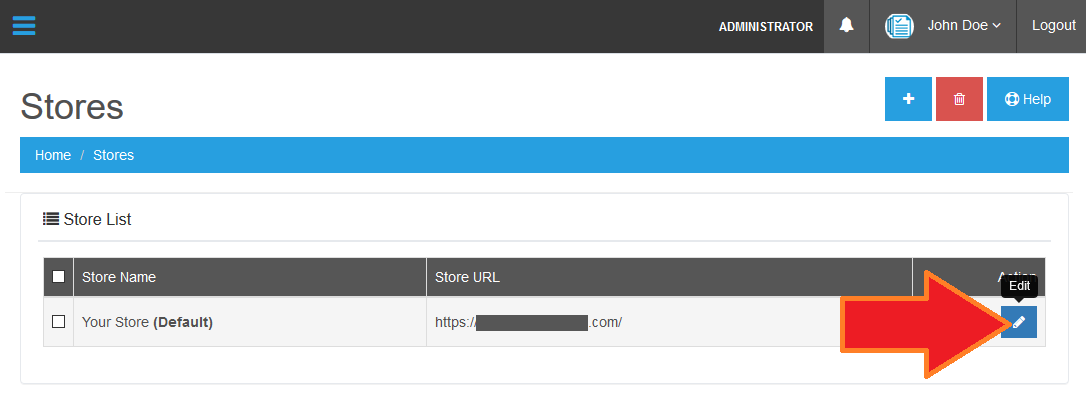
- On the Store edit settings page, navigate to the "Mail" tab, select "Sendgrid" from the mail drop down menu and add your Sendgrid account API details, once you add your Sendgrid details, click the "Save" button to save settings.
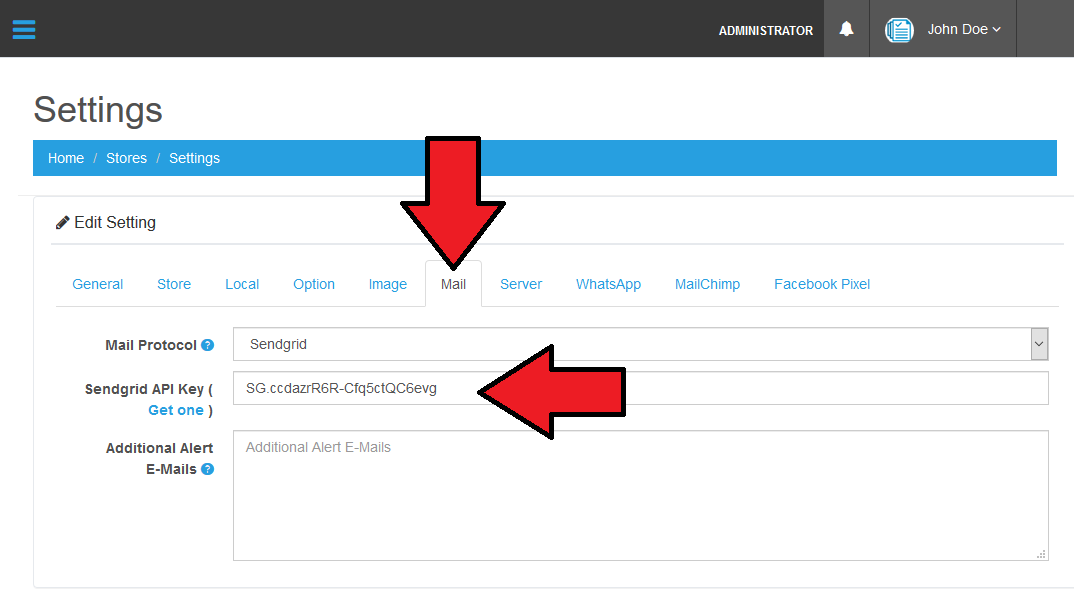
You're done.
New Payment Gateway Available
Also, we have added new payment gateways to make it easier for sellers to receive payments online. See the list of new payment gateways available below.
- RavePay By Flutterwave
- BitPay
- Stanbic IBTC Webpay
- Payfast
- iPay
- Pesapal
- Remita
- Alipay
You can activate any of the payment modules listed above by navigating to Extension > Payment menu in admin panel.
As usual, you can request additional payment methods by contacting Invotide support team.
We are very happy with our internal testing and use of these new features. We certainly hope that you will enjoy it too!
Please dive in, explore and let us know what you think!
Monday, April 16, 2018
Language: