Today's release is a big one, so we've broken the announcements up into two parts. Here we're going to give you a rundown on what’s new in the Theme Modifier module. In the next section, we'll detail some of the new feature options that are now available in Invotide mail for merchants.
What's new? We've added a new theme and we've updated the organization of the Theme Modifier module panels. The new theme use a brand new flexible html grid and provide a large set of new controls. Some highlights:
We've added a selection of background patterns you can choose when editing your store theme; we've included many new tile patterns, including some that are transparent so that they can be used in combination with a background color.
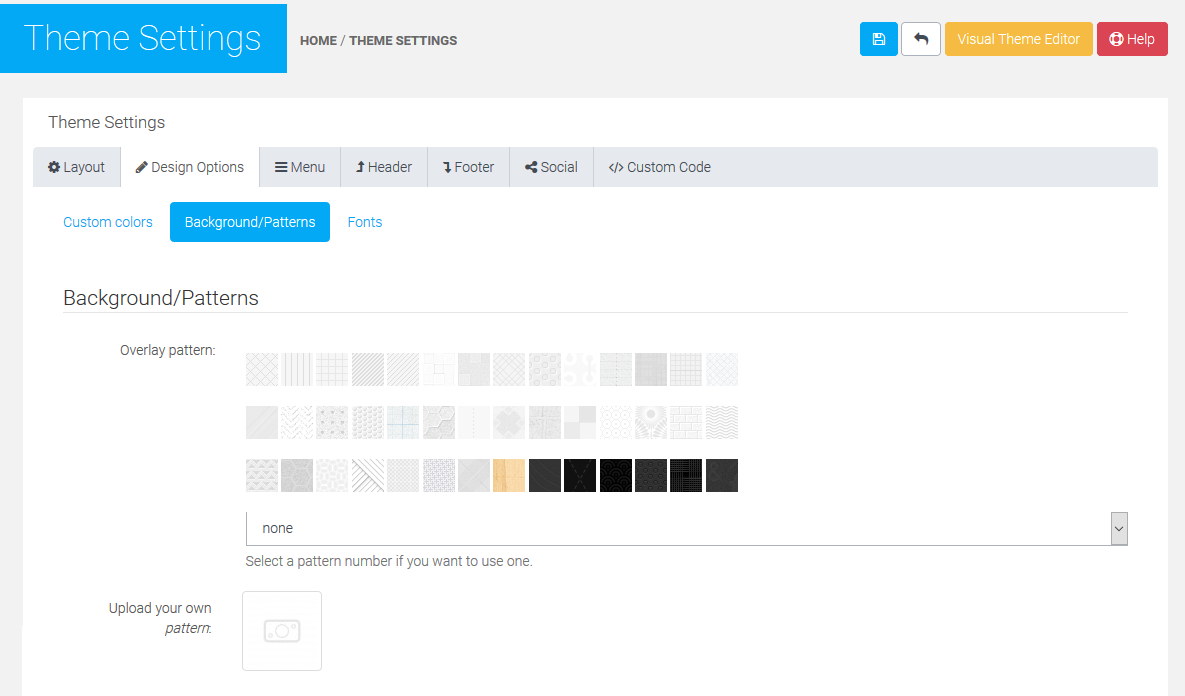
A new Header section where the header style, height or width and padding for the header can be set; extensive options for controlling the look and feel of site navigation; and the ability to control the color of the account bar.
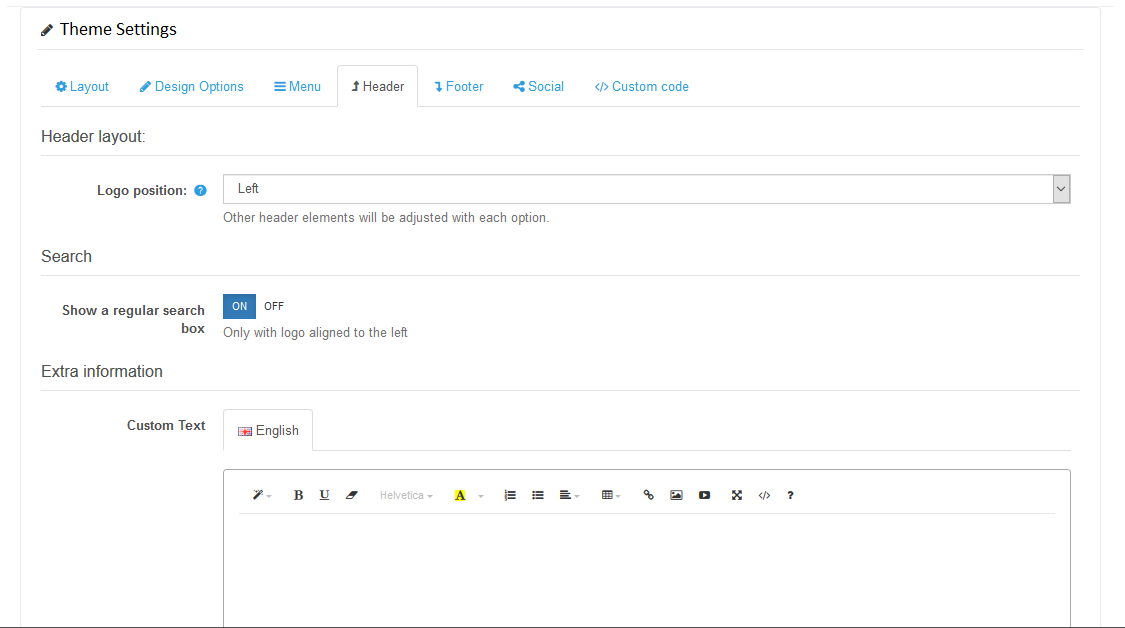
A new Page layout section which provides full control over the page width (including an option for 100% width), padding, modules, font size and color; plus extensive control over site buttons.
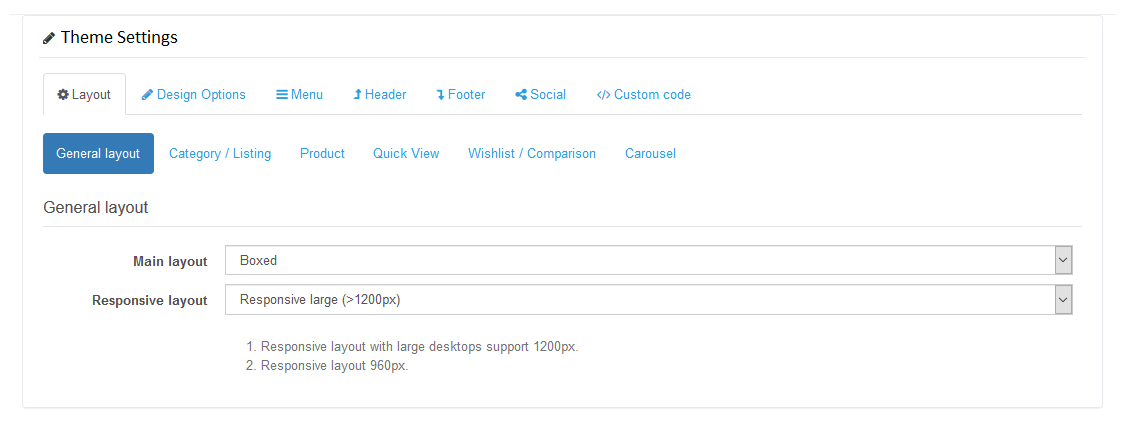
We've split custom CSS into Global and Theme CSS; this means that customizations can be made to a specific store theme via css.
We've also given store pages a little design facelift in new theme. Home pages under new theme now also have additional modules you can activate and setup to add more sections to the home page, check modules section on admin panel to install new theme modules.
What about old theme? If you're using old original theme, then you'll update your theme settings to access new theme. Just navigate to Extenstion > Theme, change your theme from default to theme1 in the settings page and click the save button. We implemented the Theme Modifier module changes via new theme so that we could introduce updated html and new controls without needing to make changes that would break or disturb any merchants current store theme and customizations. Note that if you are using custom css or javascript on your site, it may not work on new theme without modification because the underlying html structure has changed. It will continue to work on old theme though.
To access the new theme modifier, naviage to Design > Theme Modifier menu in admin panel. See screenshot below.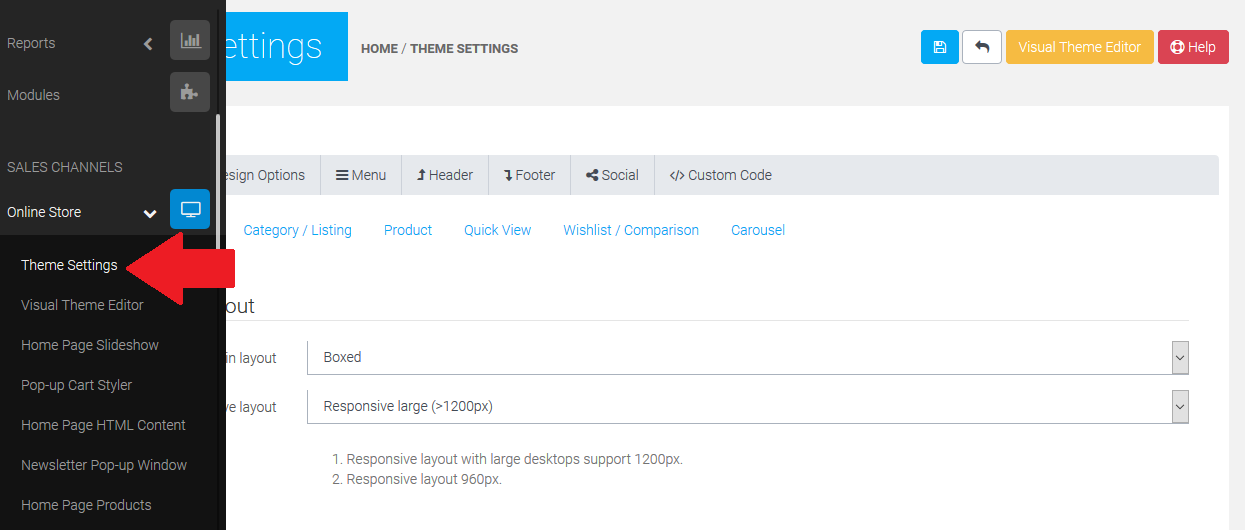
We have added help section to enable you get started on the new theme modifier, to access the knowledgebase, click here.
To see a demo of the new Invotide theme, click here.
Invotide Mail
We are also pleased to announce the launch Invotide Mail a free web-based email client for Invotide merchants to use. Invotide Mail offers a very nice interface for accessing your emails via the web and offers some very nice features for all to enjoy, such as:
Released features
- Drag-&-drop message management
- Full support for MIME and HTML messages
- Sophisticated privacy protection
- Compose messages with attachments
- Multiple sender identities
- Address book with groups and LDAP connectors
- Find-as-you-type address book integration
- Richtext/HTML message composing
- Forwarding messages with attachments
- Searching messages and contacts
- Threaded message listing
- IDNA support
- Spell checking
- IMAP folder management
- Built-in caching for fast mailbox access
- and more…
We are very happy with our internal testing and use of Invotide Mail. We certainly hope that you will enjoy it too!
If you currently are subscribed to Invotide and would like to use the new mail service for your business, just contact us by sending email to support@invotide.com or login to your client account here https://invotide.com/client and submit a ticket requesting access to the Invotide Mail service. You will need to provide us with email addresses you want to use to enable us process your request.
In order to access the Invotide webmail interface, please go to link below:
https://invotide.com/mail/
There's a lot that's new, so please dive in, explore and let us know what you think!
Friday, October 27, 2017