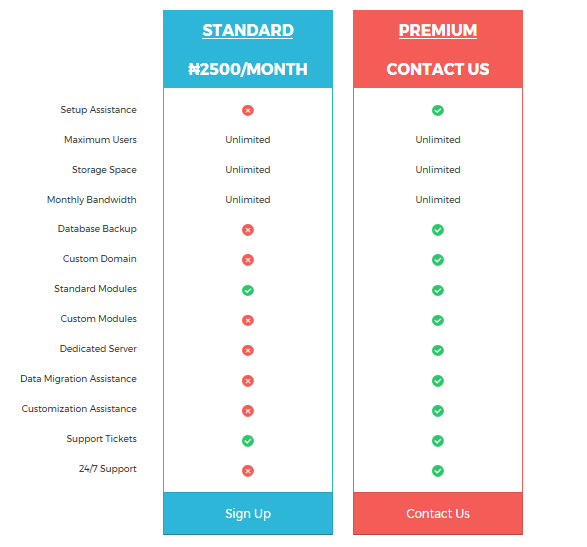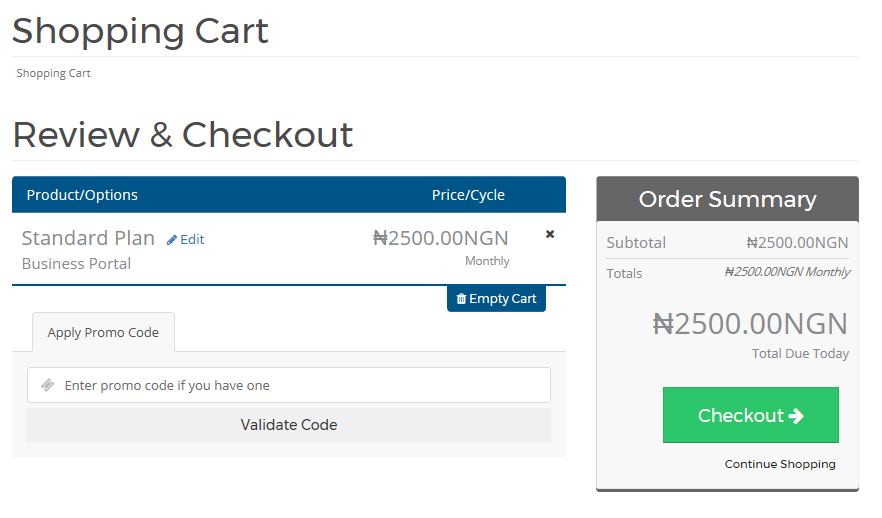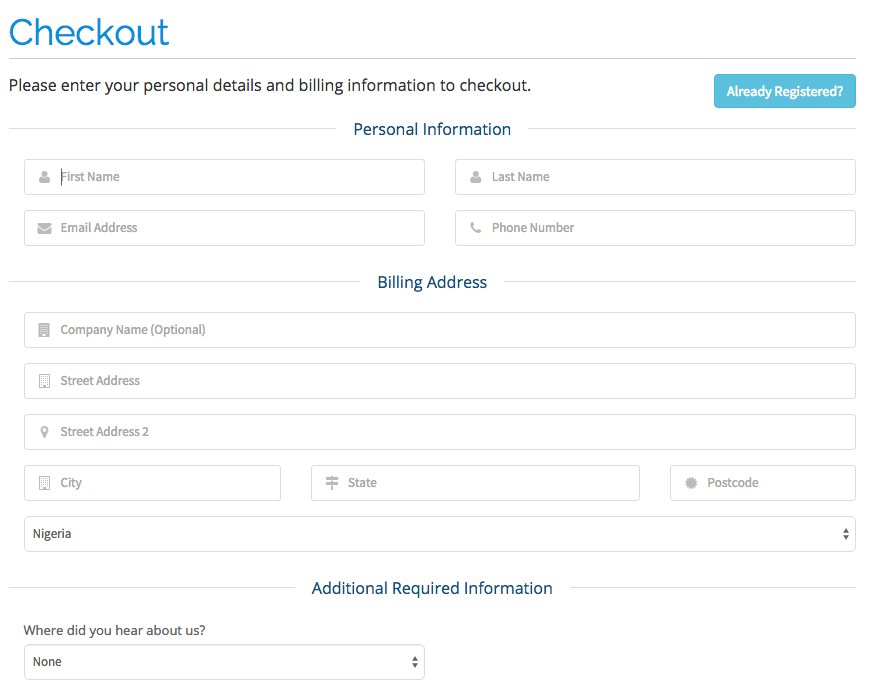How to subscribe for Invotide
There are actually different ways of placing your order, but the steps below highlights just one of them.
- Visit www.invotide.com and click on Pricing menu (or simply visit https://www.invotide.com/pricing)
- Next, check out all the available plans and click on the Sign Up button on the approriate package you want.
- Next, choose the billing cycle and click the Checkout button to complete the order.
- If you are a new customer, fill in your details in the New Customer tab. If you are however an existing customer however, you may click the Existing Customer tab and fill in your details.
You can also choose your payment method and validate your promotional code if you have any.
Once done, accept the terms of service and click the Complete Order button to complete your order.NB
When your account is activated, the details of your Inovitde store login would be sent to your mailbox.
Was this answer helpful?
Also Read
Language: