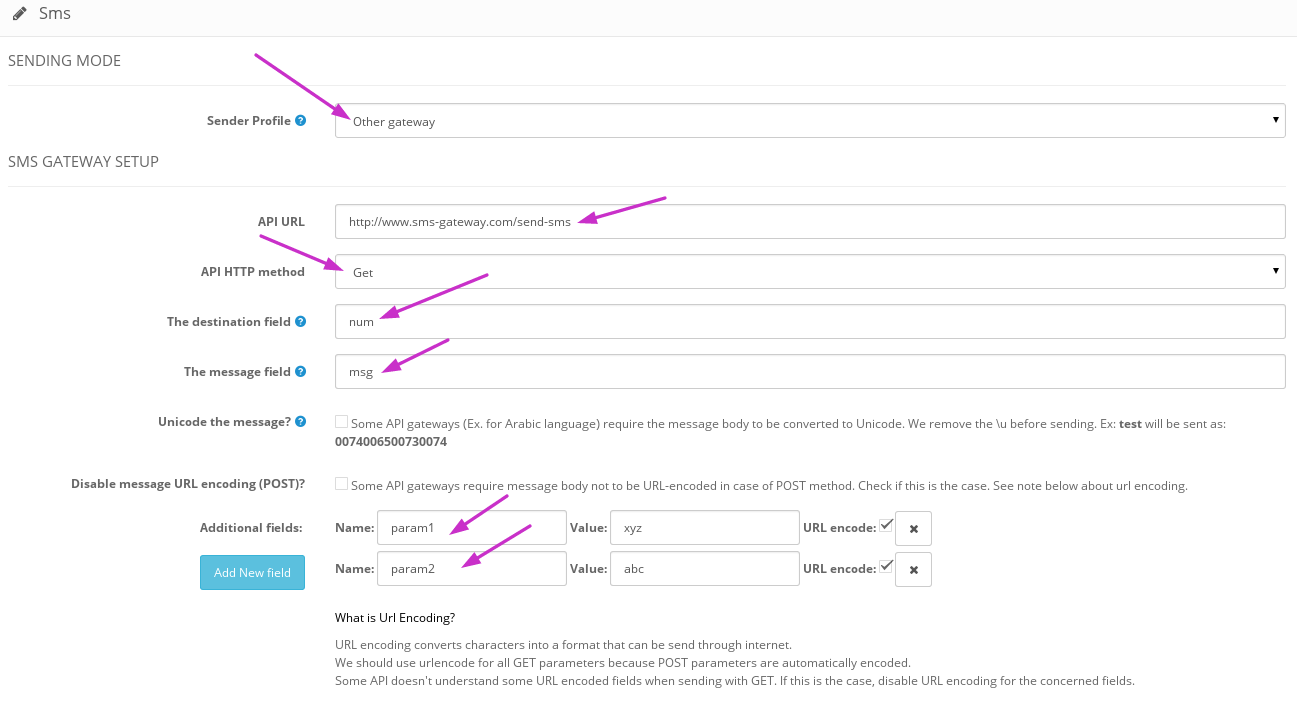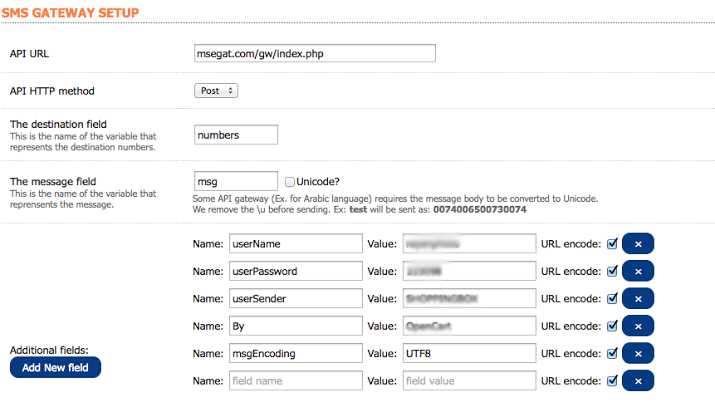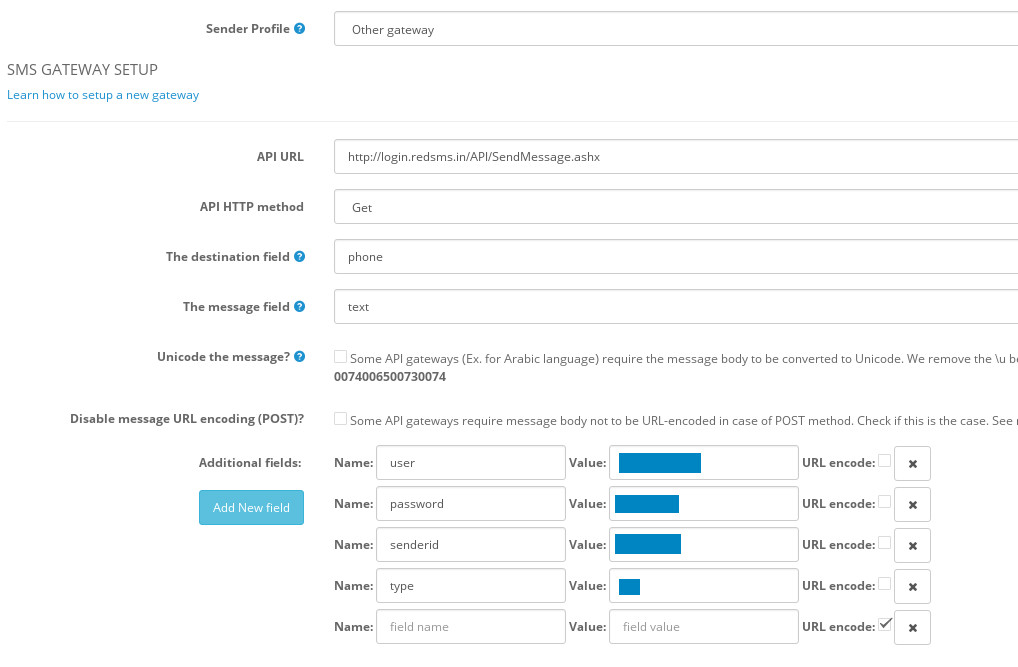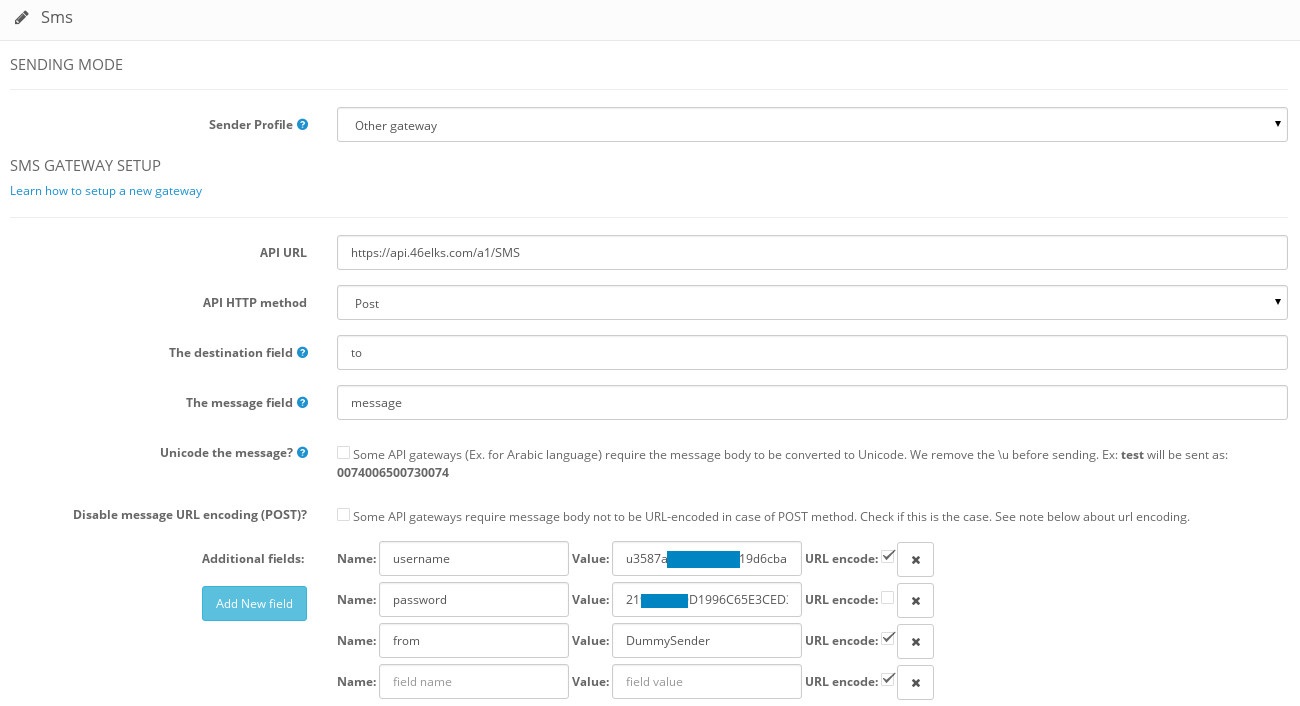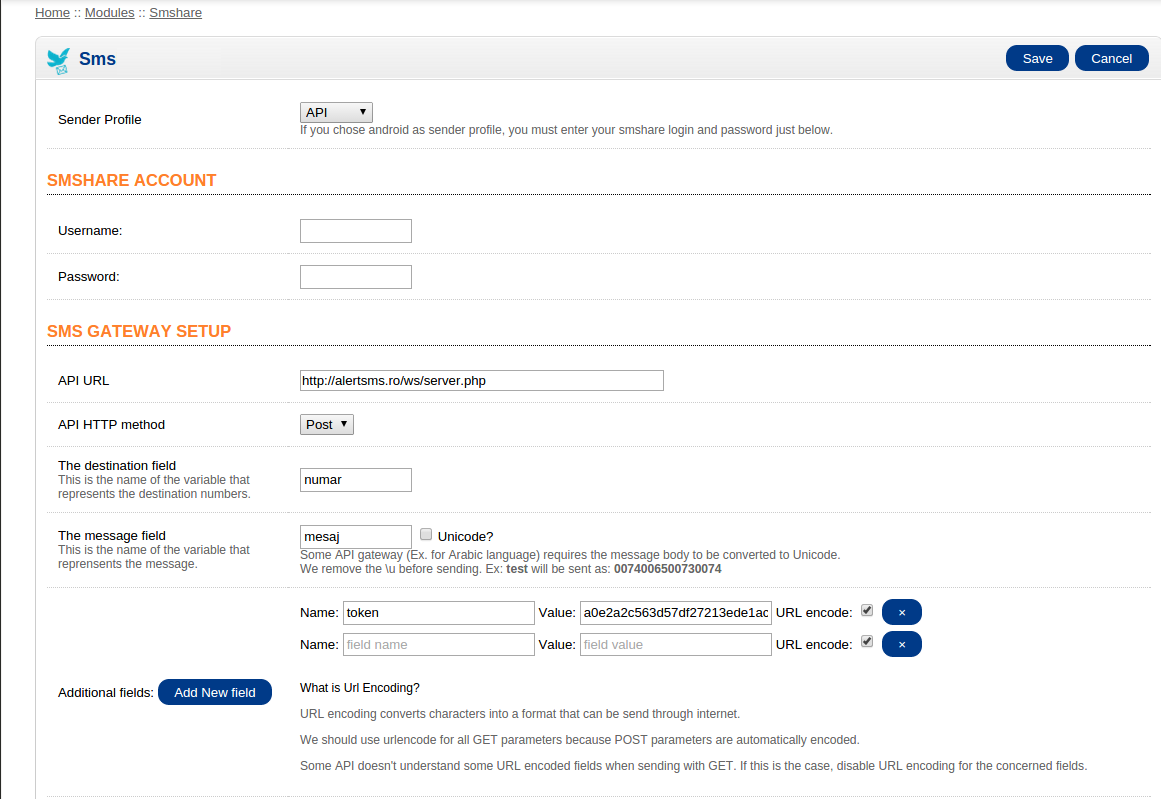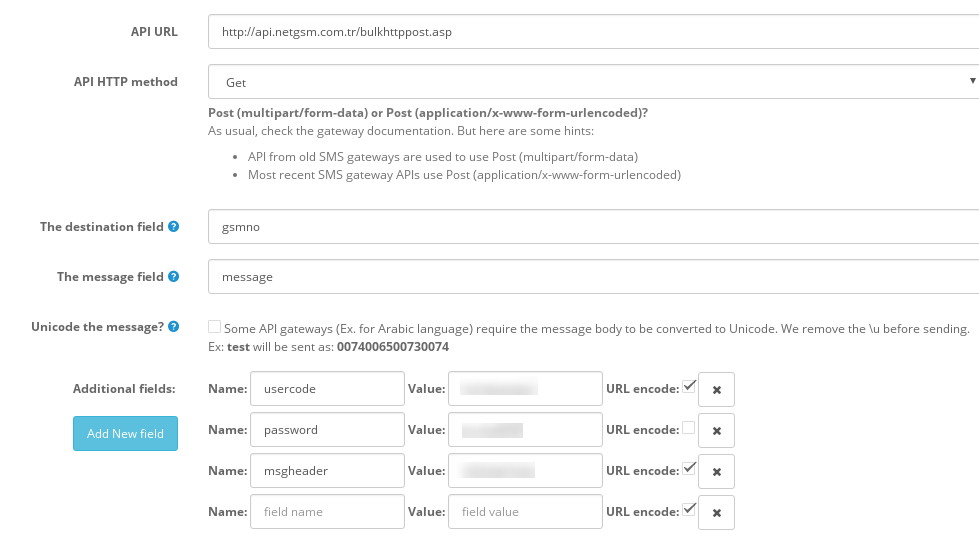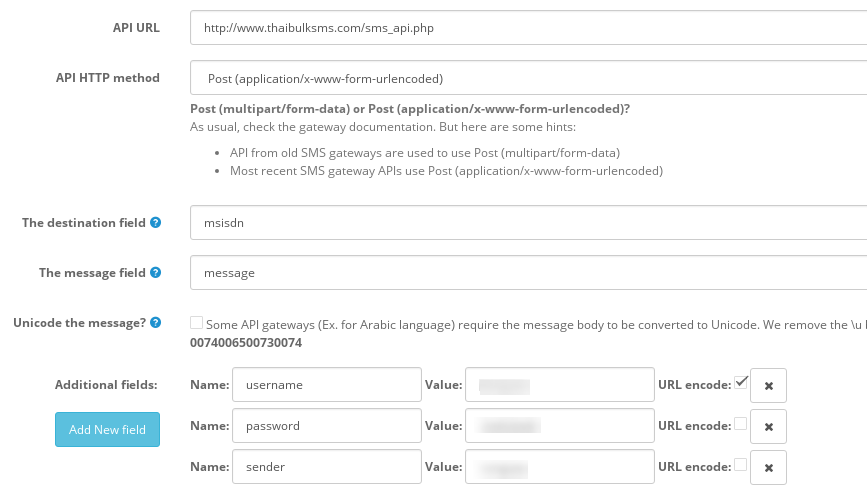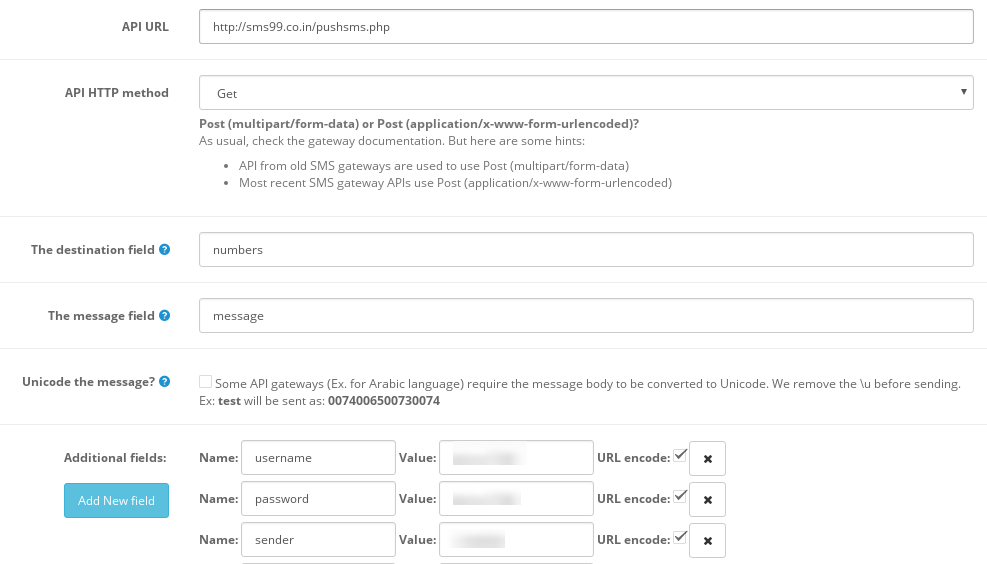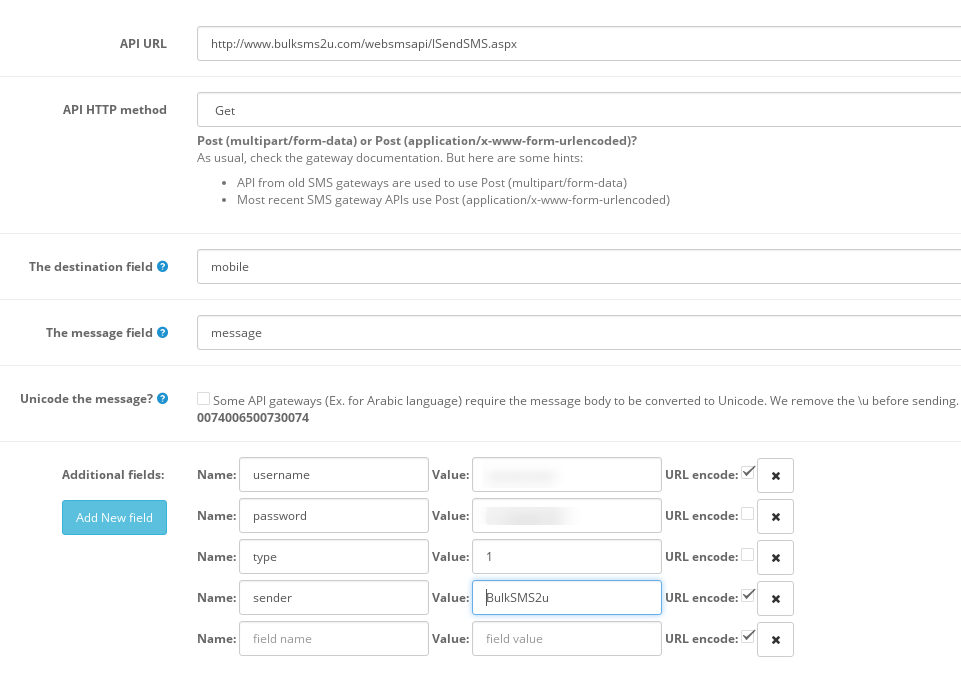How to setup SMS gateway
Introduction
In this quick post we will show you how to setup any gateway with the SMS module for Invotide.
Theoretical case
Every SMS gateway out there will provide you with an API to send SMS programmatically. They often provide you with a GET URL or in some case with a POST endpoint.
The GET URL provided looks like the following:
http://www.sms-gateway.com/send-sms?num=12345679&msg=hello¶m1=xyz¶m2=abc&...
URL part Name Description Optional? http://www.sms-gateway.com/send-sms The API Gateway URL Enter the gateway URL in the API URL field in SMS module configuration. Required num The destination field This is the name of the variable that represents the destination numbers. Required msg The message field This is the name of the variable that reprensents the message. Required param1, param2, etc Additional fields These are additional parameters that may be required by your gateway. Optional Here is a screenshot of how you enter these values in SMS module configuration.
Some example
Here below screenshots of some working gateways configurations.ClickSend.com
Register for a ClickSend account here: ClickSend.com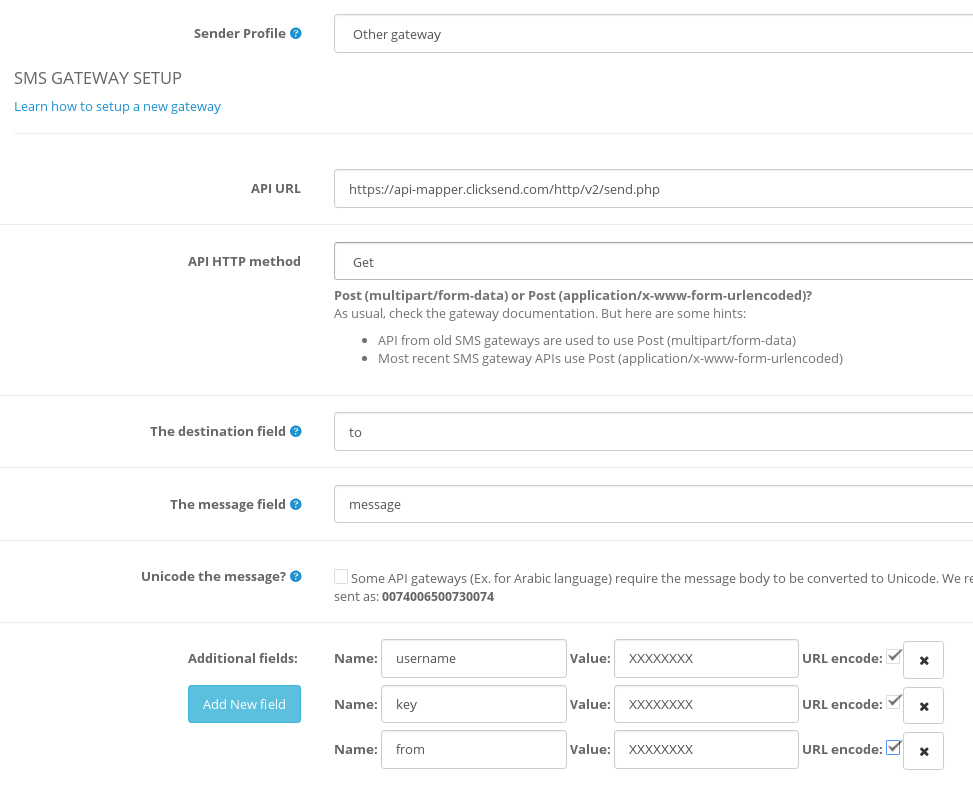
- username - is your ClickSend username
- key - is your ClickSend API key. You can get this from here: https://dashboard.clicksend.com/#/account/subaccount
- from - leave blank for replies, or set it as your business name
Malath
Malath gateway is a SMS gateway from Saudi Arabia, created in 2008. They have more than 200,000 users. Malath is known to perform well in Saudi Arabia and all other Gulf countries thanks to their direct connections.
They have good rates too. Register now!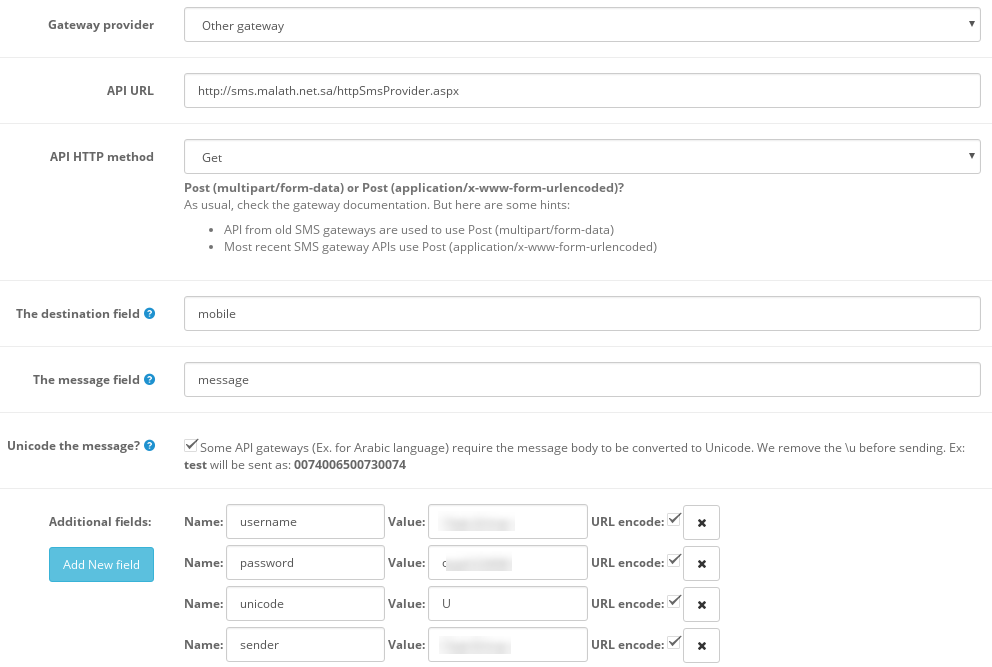
Here are the configuration values for malath gateway as shown in the screenshot above for easy copy/paste
Name Value Note The API URL http://sms.malath.net.sa/httpSmsProvider.aspx The destination field mobile The message field message username Your malath username Additional field password Your malath password Additional field sender Your senderID Additional field unicode U Additional field safa-sms
safa-sms gateway is a SMS gateway that is known to perform well in Saudi Arabia and all other Gulf countries thanks to their direct connections.
They have good rates too. Register now!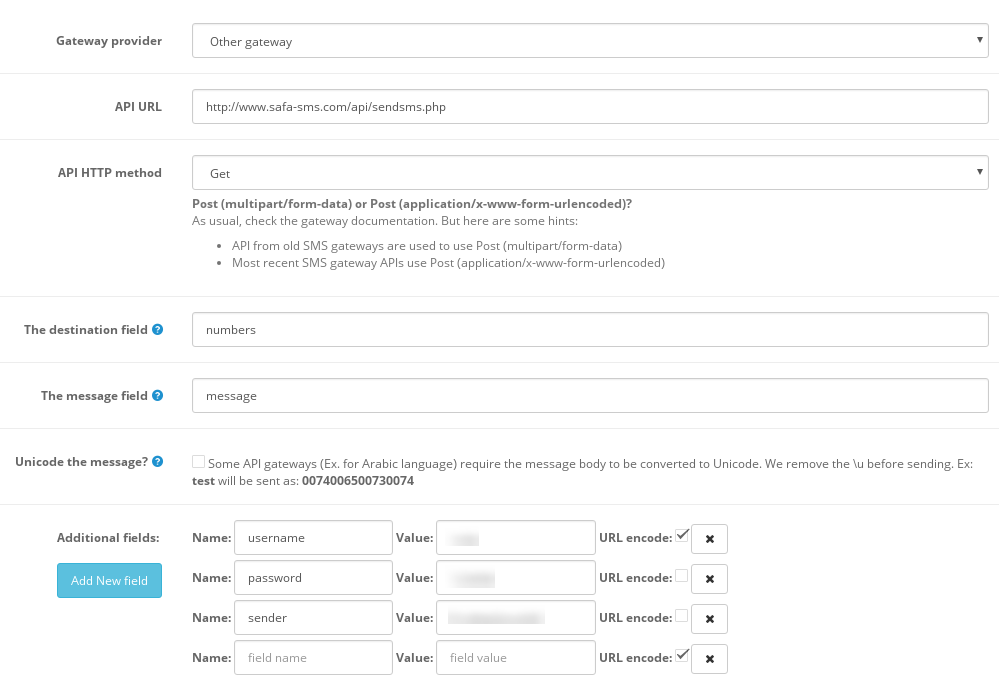
Here are the configuration values for safa-sms gateway as shown in the screenshot above for easy copy/paste
Name Value Note The API URL http://www.safa-sms.com/api/sendsms.php The destination field numbers The message field message username Your safa-sms username Additional field password Your safa-sms password Additional field sender Your senderID Additional field Mobily.ws
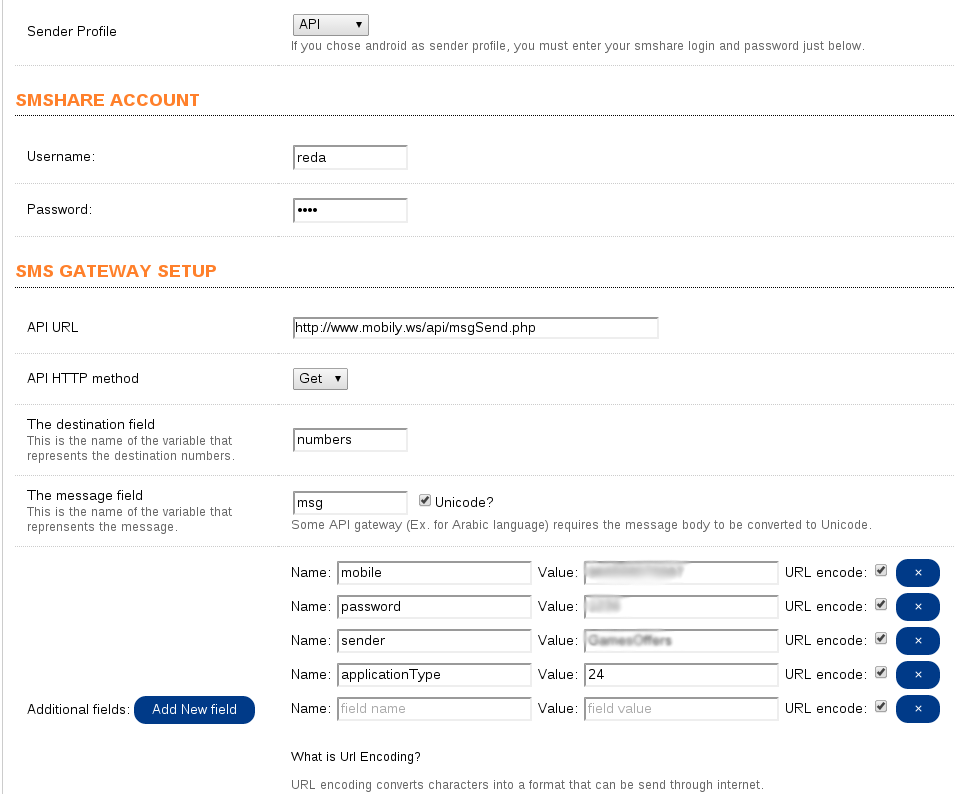
Here are the configuration values shown in the screenshot above, for mobily.ws for easy copy/paste
Name Value Note The API URL http://www.mobily.ws/api/msgSend.php The destination field numbers The message field msg Check the "unicode the message" setting. This gateway requires the message body to be converted to Unicode mobile Your mobile number used when you registered with mobily.ws Additional field password Your password used when you registered with mobily.ws Additional field sender Your senderID you registered with mobily.ws Additional field applicationType 24 Additional field Msegat
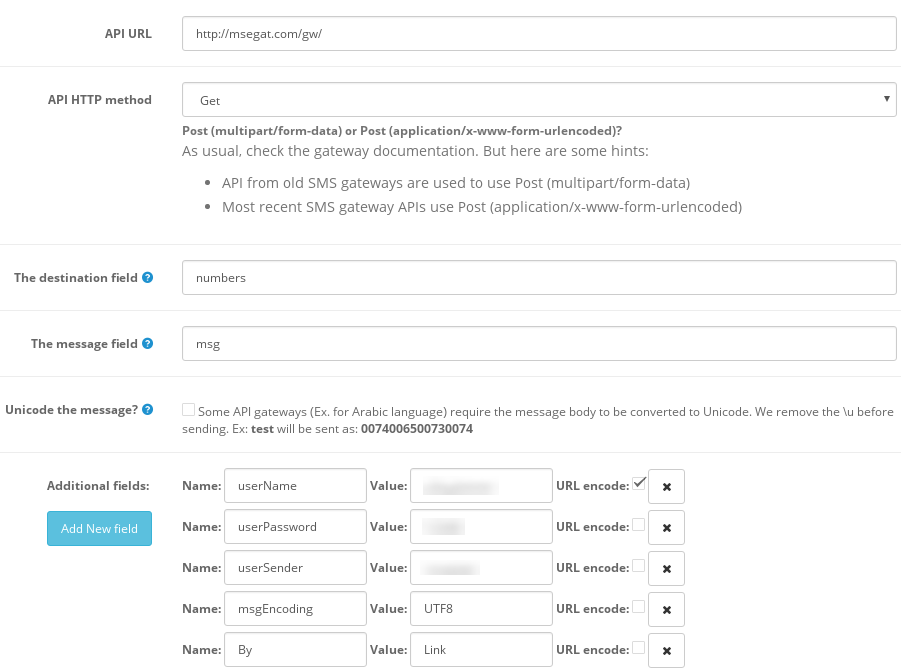
Here are the configuration values shown in the screenshot above, for Msegat for easy copy/paste
Name Value Note The API URL http://msegat.com/gw/ The destination field numbers The message field msg userName Your msegat username Additional field userPassword Your msegat password Additional field userSender Your senderID Additional field msgEncoding UTF8 Additional field By Link You can put something else here. oursms.net
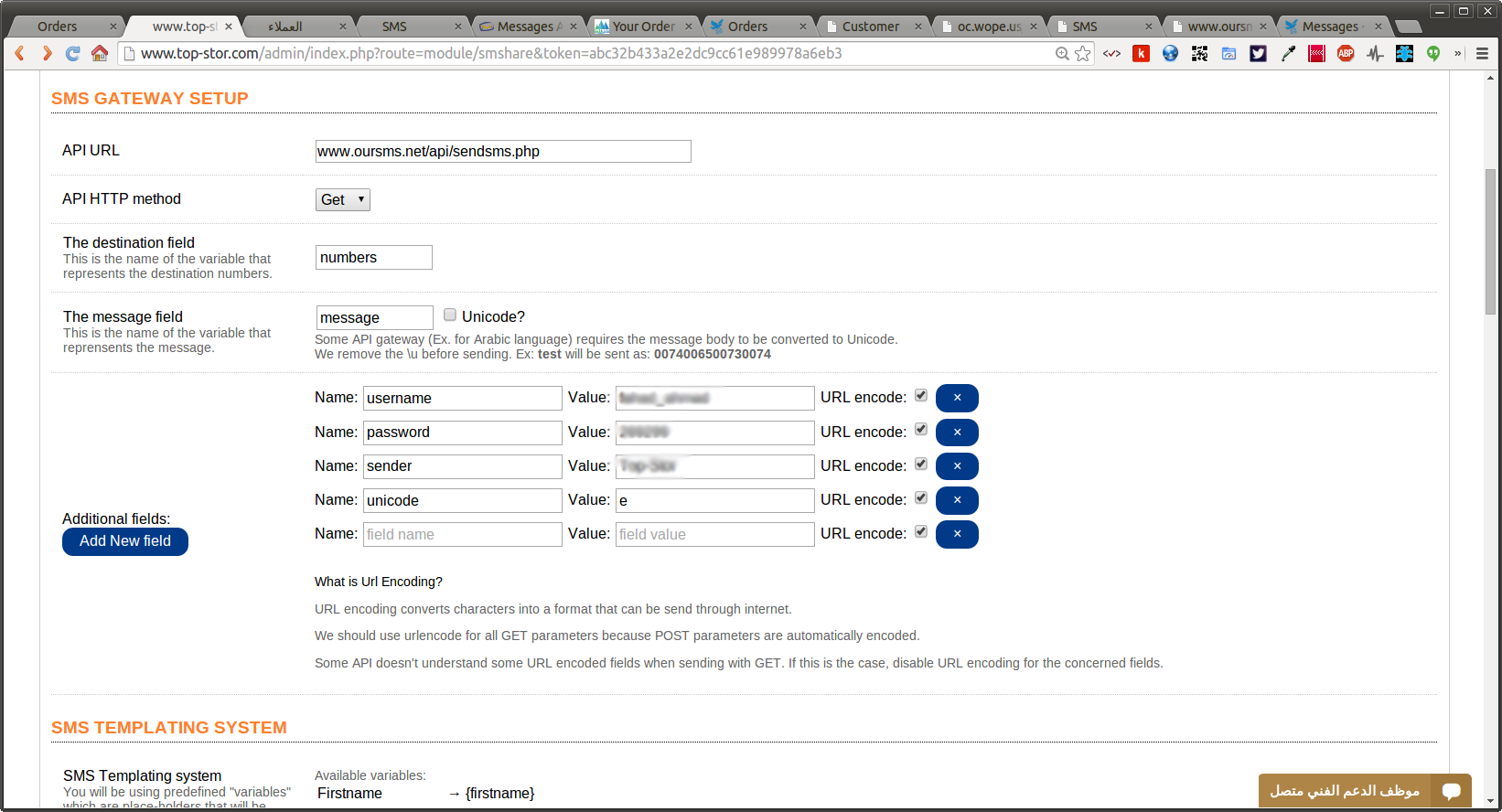
Here are the configuration values for oursms.net gateway as shown in the screenshot above for easy copy/paste
Name Value Note The API URL http://www.oursms.net/api/sendsms.php The destination field numbers The message field message username Your oursms username Additional field password Your oursms password Additional field sender Your senderID Additional field unicode E Additional field MSG91
msg91.com is an Indian gateway
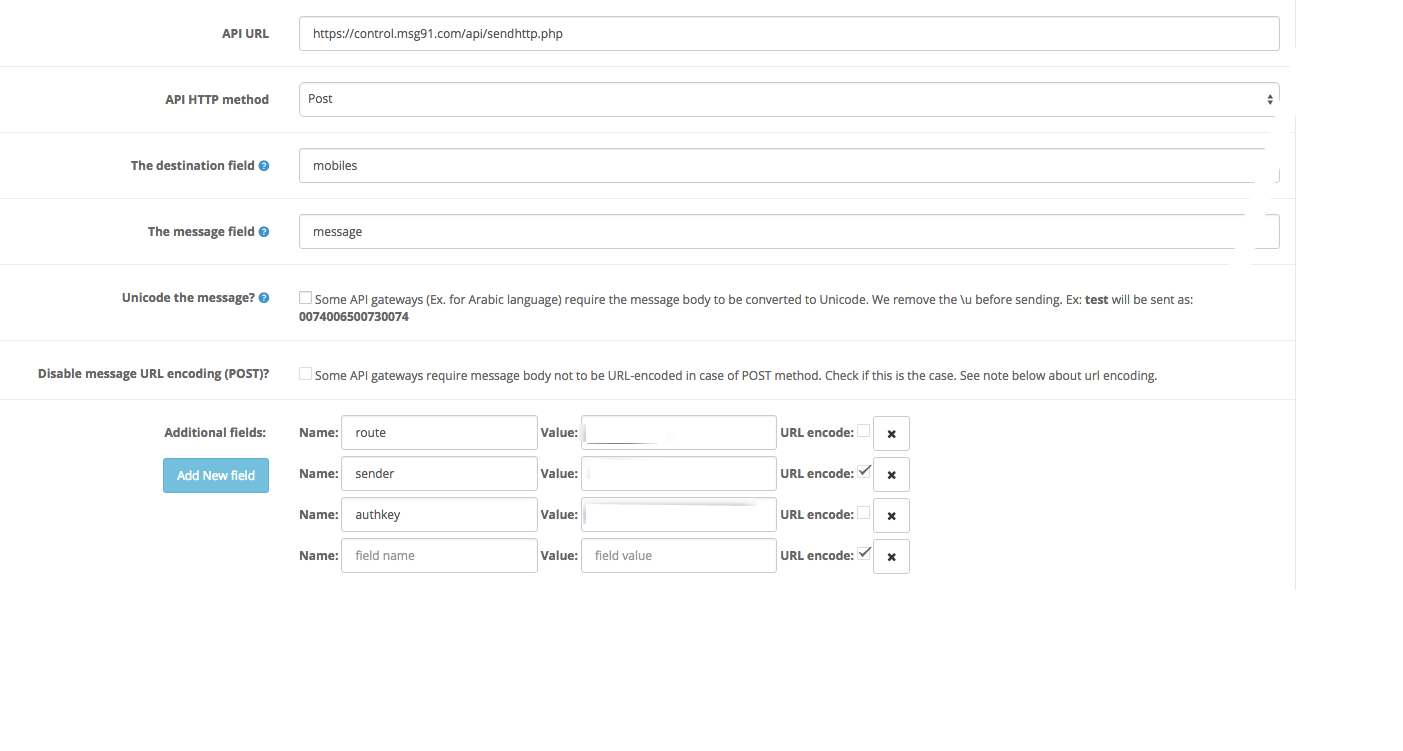
Here are the configuration values shown in the screenshot above, for MSG91 for easy copy/paste
Name Value Note The API URL https://control.msg91.com/api/sendhttp.php The destination field mobiles The message field message route 4 Additional field authkey Your API authkey Additional field sender Your senderID Additional field Liveall
liveall.eu is a Greek SMS gateway.
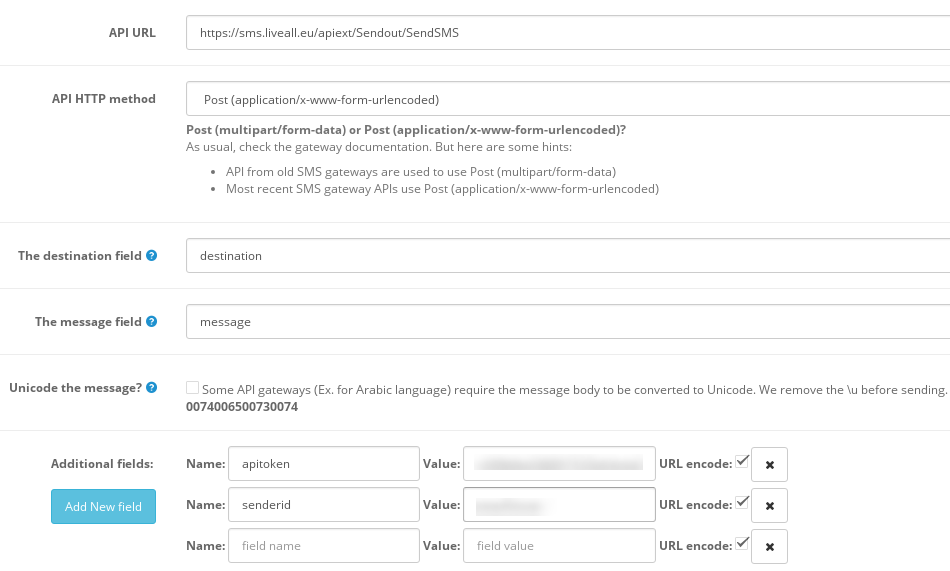
Here are the configuration values shown in the screenshot above, for liveall for easy copy/paste
Name Value Note The API URL https://sms.liveall.eu/apiext/Sendout/SendSMS The destination field destination The message field message apitoken Your liveall API token Additional field senderid Your senderID Additional field mvaayoo
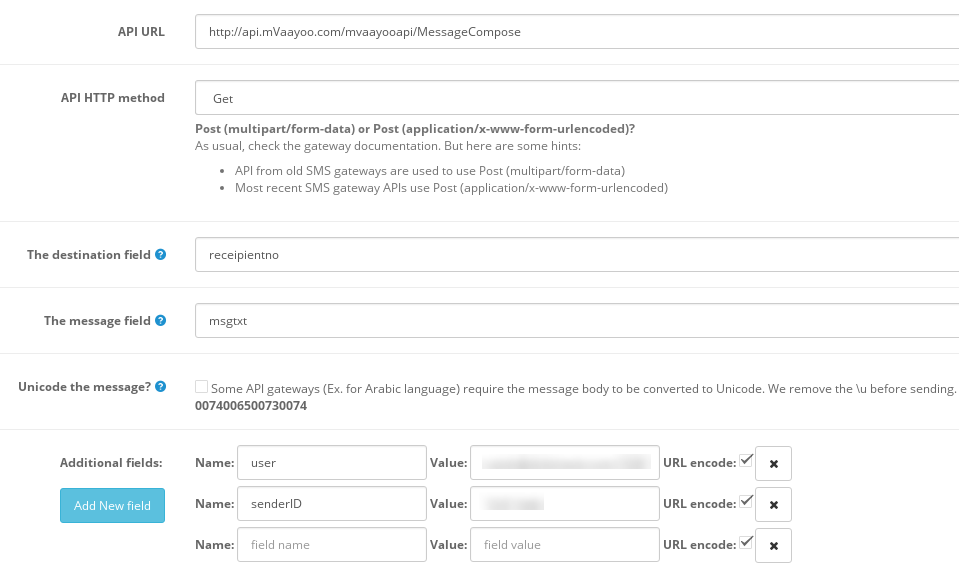
Here are the configuration values shown in the screenshot above, for mVaayoo for easy copy/paste
Name Value Note The API URL http://api.mVaayoo.com/mvaayooapi/MessageCompose The destination field receipientno Note that they made a spelling mistake (recipient is correct) but you must stick with receipientno The message field msgtxt user the value looks like: username@example.com:123456 Additional field senderID Your mvaayoo sender id Additional field smsexperience.com
smsexperience.com is a Nigerian SMS gateway.
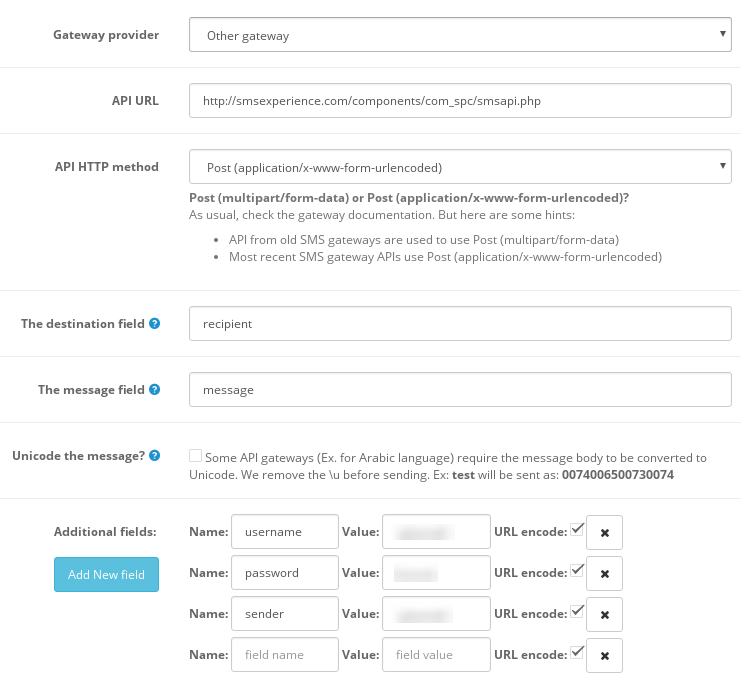
Here are the configuration values shown in the screenshot above, for smsexperience for easy copy/paste
Name Value Note The API URL http://smsexperience.com/components/com_spc/smsapi.php The destination field recipient The message field message username Your smsexperience username Additional field password Your smsexperience password Additional field sender Your sender ID Additional field redsms.in
46elfks
alertsms.ro
A Romanian gateway provider
netgsm.com.tr
A turkish gateway provider
thaibulksms.com
A thai gateway provider
sms99.co.in
A thai gateway provider
bulksms2u.com
A Malaysian gateway provider
Conclusion
In this post you learnt how to setup any gateway with the SMS module for Invotide. If you have questions using the SMS module, feel free to ask by sending email to support@invotide.com or submitting a ticket.